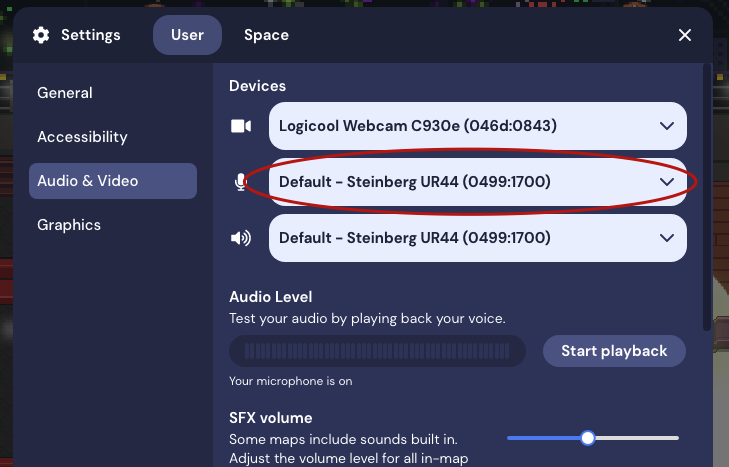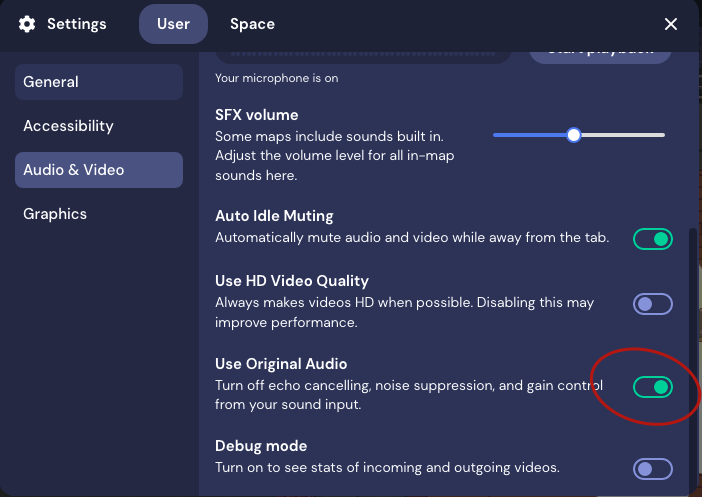Improving audio quality in Gather for the Open Mic
A quick guide for folks performing at the Online Open Mic. Visit the RPM Gather space at rpmchallenge.com/gather
In order to get your audio how you like for your performance at the Open Mic should adjust your audio settings. I recommend turning on “Original Audio” and using headphones.
To do that, first click the cog to bring up your menu…
Then select Audio & Video on the left and select the mic/audio input you want to use. Here I’ve selected Steinberg UR44.
Once that is selected you can hear how it sounds by clicking the "Start Playback" button.
To improve your audio quality you should turn on "Use Original Audio". When this is enabled you should use headphones. You don't need to wear them while you're performing if you don’t want to, but keeping them plugged in will help avoid other voices feeding back from the speaker to the microphone.
And that’s it! See you there! If you have any other questions, email me at elling@rpmchallenge.com